The numbered spindle on your drill may make a nice clicking noise.
…And I totally know that you’ve used your drill to imitate a machine gun.
Grabbing and holding the chuck on a low number and pressing the trigger.

…But, What do the numbers on a drill mean?
They are known as a ‘torque setting’ and can take your drilling work from shabby to professional.
Adjust Drill Torque Settings Explained
Grasping your drill in your hands, adjust the spindle to torque setting 1.

Then grasp the chuck (the end piece of the drill) and hold tight.
Gently pull the trigger and you will notice immediately the drill makes a slipping, clicking noise, and the chuck stops spinning
This noise is the torque setting doing its job.
Each torque setting acts like a guard to stop screw heads or materials your driving into becoming damaged.
The higher the torque setting number the more drive the drill has, until the required torque for this number has been reached.
The torque spindle will cause the drills chuck to slip, and again make the clicking noise until you release the trigger.
Again this has protected the screw and the material your driving into.
You don’t need to know the actual torque figures for each number.
All you need to know is that the higher the number on the spindle, the more driving force the drill has.
How To Use The Torque Settings On a Drill
I use torque settings when I’m building furniture, erecting a fence, fixing drywall/plasterboard, hanging doors and whenever I’m fixing anything to a soft material (chipboard, MDF, ply).
Nobody is a torque setting physic! and we don’t immediately know which number torque setting we need just by looking at a piece of wood.
It all comes down to prepping your tool.
How I do this, is whatever I’m driving a screw into, the first screw will determine the setting I need.
I will set the drill to torque setting 3 and start driving the screw into the material.
I don’t start on 1 because it usually kicks in straight away before the screw turns. So torque setting 3 is usually my starting point.

Once torque setting 3 stops the drills chuck from spinning, I will visually see if the screw has gone all the way in.
If it hasn’t I then adjust the torque setting again, going for a higher number.

This time I will go up in two’s until the drill finally drives the screw in flush with the material and the torque setting guard kicks in again to stop it going any further.
Now the drill is ready for all the other screws that are going into the same material.
This gives me piece of mind that the screw and the material won’t get damaged, and I won’t worry if I hold the trigger any longer than usual.
Grab yourself a scrap piece of wood and some screws and have a go yourself, it is satisfying to know YOUR in control of your drill.
What Do The Symbols On a Drill Mean?
Other than the numbers on the drills spindle, you will see a symbol that looks like a drill piece, and a symbol shaped like a hammer.

Drill Symbol
This setting is used when a hole needs to be drilled, this eliminates the involvement of the torque settings, giving you the drills full torque and power to help you drill a hole.
This setting can be used on all materials from wood, metal and soft brick
Don’t use this setting to drive screws or fasteners because it could potentially ruin the screw, damage the material and worst hurt your wrist if it snags.
If a screw/fastener can’t be driven in all the way with the normal torque settings, you can switch to the drill setting just to give it a little nip but be very careful.
It sounds contradictory but sometimes a little nip is all you need, again be careful.
Hammer Symbol
The hammer setting gives you all the benefits of the drill symbol but also adds a percussion vibration to the drill to help get through hard materials.
Drilling through brick will call for the hammer setting to be used.
The hammer setting will help the drill bit break through brick and any other masonry material.
Coupled with a masonry bit (a spade shaped drill bit) will give your drill ultimate cutting power through brick.

The hammer setting should only be used for masonry drilling, except for tiles, the vibration will crack them.
But, avoid using on metal,plastics and wood.
What Does 1 and 2 mean on a drill?

The numbers 1 and 2 on top the drill indicate the speed at what the chuck will spin.
1 is a low speed with high torque, this setting is best used for driving screws.
2 equals high speed and low/medium torque, which is best for drilling and driving some fixtures.
Some drills come equipped with a 3rd setting and this even better for drilling.
Be careful not to change the number while the drill is in operation, this will causes the gears to wear and fail.
Wait for the drill to completely stop before selecting your speed.
Also What Do The Arrows On a Drill Mean?
These arrows are usually built next to the trigger.

They correspond to the direction of which the chuck spins.
The arrow pointing towards the front of the drill indicates forward driving, going in.
And the arrow pointing towards the back of the drill, is for reverse driving, coming out.
Some drills allow the directional button to slide mid range , locking out the trigger.
Did This Post Help?
Hopefully now you won’t be thinking what do the numbers on a drill mean anymore.
But, if your still unsure about anything drill related, leave a question in the comments sections below.
Each and every week I put my heart and soul into providing you with great content to help with any DIY jobs around the home.
If you think this post could help someone you know, please share.
Other Helpful Maintenance Articles
How To Maintain Your House – The Spring Home Maintenance Checklist With spring around the corner it makes perfect sense to check what maintenance your house may need for the season and the coming months ahead
Refelting a Summer House Roof Refelting a summer house roof is quite a big job but its definitely something you don’t want to put off, Follow my step by step guide.
What Do The Numbers On a Drill Mean? Let’s Torque About It The numbers on a drill have a purpose and it is something you shouldn’t overlook…Find out what there for and why you should be using them.
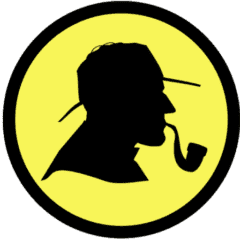


Fantastic, in-depth article shining a light on something that is likely to be a mystery to even some seasoned workmen and DIY-ers. But I have to wonder if the numbers 1-20 actually do correspond to 1-20 lbf or Nm, respectively. I mean, the tool manufacturers probably don’t want to encourage people to use the drill as a torque wrench, but it would surprise me if some of the better toolmakers didn’t know quite precisely how much torque the drill applies
Mark that’s a great question, I dug a little further into this and what I found out is that each drill has a specific amount of max torque it pushes out. I couldn’t actually find out how much torque per setting but its likely you could divide the maximum torque between the numbers on the spindle as a rough guide? I will keep digging deeper and update this post with any other information I find out.
If my corded drill have only the hammer and drill sign that does mean it cannot be used as a screwdriver .,
If your drills speed can be controlled by the position of the trigger, then you will be able to us it as a screwdriver. Turn the setting to the drill symbol and off you go, just don’t over tighten your screws too much and ruin the screw heads. If the speed can not be controlled, then I wouldn’t recommend it, because you may hurt your wrist from the harsh snatching of the drill and you may end up damaging the item your screwing into.